FAQ AQURA Essentials

System flexibility
Is the system upgradable to a full server based AQURA system?
Yes, this is possible, the same hardware can stay in place, and it will connect to the system instead of functioning stand-alone. This will enabling advanced and enterprise features.
What if I want to extend the system to more wards over time?
You can either extend the system by adding AQURA Essentials systems, they will independently and autonomously function per ward. If you want a full system with more advanced features, central management, and capabilities to combine multiple wards, then you can upgrade to the AQURA Care platform. The existing hardware can stay in place and will work seamlessly together with the AQURA Care platform.
What if I want to have more features over time such as wandering detection, wireless buttons, person localization, mobile alarming, etc.?
Upgrade the system any time to the full AQURA Care platform which does not only offer wired nurse call but a range of other applications. The existing hardware can stay in place and will work seamlessly together with the AQURA Care platform.

Nurse call features
Does the system support call identification per bed?
Yes, in multi-beds rooms the bed where the call originates from will be indicated on the displays. Cancellation of a bed call happens on the call unit at that bed, this ensures someone went to the bed.
Can the push pear socket be used for monitoring devices?
Yes, a monitoring device can be plugged into a socket and the alarm that will be triggered will be different from the push pear indicating a monitoring call has been triggered.
Can we control blinds with the push pear?
No, only light control is foreseen. Blind control is possible in the full AQURA Care platform.
Does the system support sanitary cancellation?
No, this system has no separate sanitary cancellation in this release, a sanitary call is cancelled by the room presence button.
Is there a logging of the nurse calls?
No. Currently you need to upgrade to a full system for this feature.
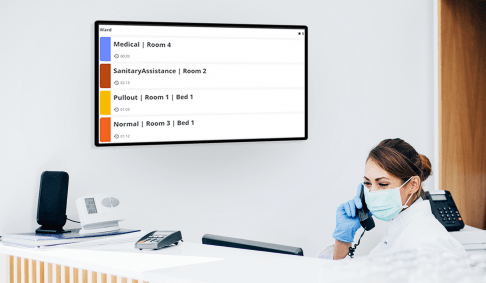
Signalization features
Can I have more than one nurse station and/or signage screen per ward?
Yes, it is possible to have multiple nurse stations and signage screens per ward. The total is limited to 10.
Can I change the information displayed on the screens e.g., room names, numbers, etc.?
Yes, you can provide aliases for room and bed names, you can use a custom numbering and change the names of the nurse call types. Unicode characters are used, meaning any language is possible (even emoji-icons are possible).
Does the system support real-time notifications on portable devices?
No, notifications of calls are visible on the overdoor lights of the system and through the nurse station and signage screen. One could consult the signage screen web-interface as well on a tablet or mobile phone, however this method is for consulting only and not to be used for acute notifications.
Is there a small display to put in the room to display the call forwarding?
No, when a display is desired one can upgrade to the full AQURA Care platform which has a small color touch screen unit.
How many alarms can be displayed on the signage screen?
The 4 most priority notifications are visualized, and the total number of active nurse calls is displayed. When alarms get cancelled the other calls will be displayed dynamically.
Can we display nurse presences?
No. Only active nurse calls are displayed.
Can I view alarms from multiple wards?
The system is a ward nurse call system, it functions on a ward basis. However, the signage is a web-interface, multiple web-browser windows could be used next to each other to visualize the alarms from multiple ward as a workaround. For a true centralized system with functionalities over wards the AQURA Care platform is needed.
How does the priority of the calls on the signage display work?
The 4 most priority calls will be displayed. They are displayed in the order of the priority of the type of call (see call-types table); multiple calls from the same type will be ordered oldest first.

System features
Is right to left user interface supported?
No, currently there is no support for right to left user interfaces.
Do the intercom units support public address
No, the intercom units are only used for intercom after a nurse call has been activated.
Can I make an intercom call a room from the nurse station without an active call?
No, an intercom call can only be made from an active alarm due to privacy reasons.

Installation features
What power supplies can be used?
Any 24V DC power supply delivering enough current for the size of the installation should work, check local regulations to choose the right type and if emergency power supplies are needed. All nurse call devices have a separate connector for power. The nurse station is supplied with its specific power supply. Refer to the documentation for more details about power supplies.
Does the system need the cloud or internet connection?
No, everything is self-contained. No internet connection is needed for operation of the system.
Do I need a server?
No, this system is autonomous and runs without the need of a server. The ward controller controls the ward and web-applications, and the room hubs control each room.
Do I need DHCP?
Yes, a DHCP server is needed. This can be established with each standard consumer router.
Can I do remote monitoring/troubleshooting/configuration?
From the moment you can access the network where the ward controller is connected to you can do all configuration and system checking from the web-interface of the ward controller. Typically, this is done through VPN or Teamviewer connection to a PC on the network.