
Meeting Management Software
Recording
Get everything you need to record your conference floor audio, and up to 7 additional channels.

T-REX RECORDING
Easily record multichannel audio from your meetings with T-ReX. Start with two channels or capture up to 8 channels simultaneously. Use any PC to run the software and connect T-ReX to the conference system and conveniently create timestamps for events (mic activations, badge use, and more). Then, use the Transcription Tool to easily transcribe events, of the free Player to listen to recordings.
Download datasheets:
T-ReX 2 Channel Recording (71.98.1004) - EN | FR | NL | DE | ES | IT
T-ReX Multichannel Recording (71.98.1006) - EN | FR | NL | DE | ES | IT
Additional T-REX Tools
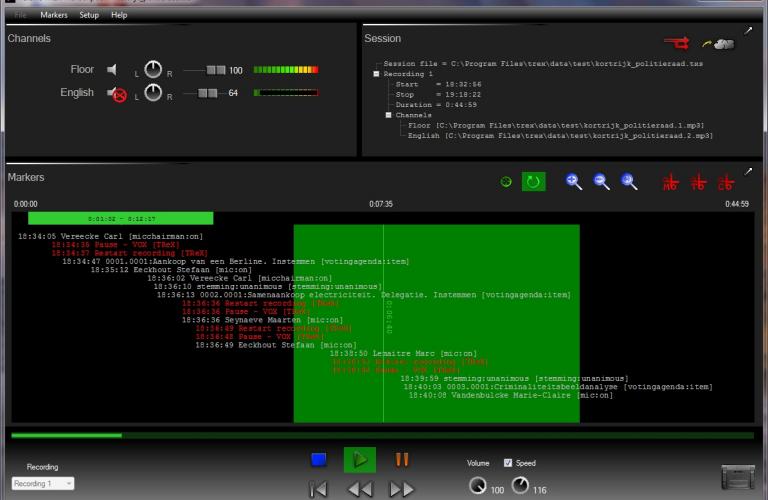
T-ReX Transcription Tool
Easily create meeting minutes with the T-ReX Transcription Tool. Listen to recordings and control playback with a foot pedal. Use pitch control to improve the intelligibility of the recordings. And enjoy simultaneous playback of different languages in the left and right ear to better translate difficult parts.
Download datasheet:
T-ReX Transcription Tool (71.98.1002) - EN | FR | NL | DE | ES | IT

T-ReX Player (Freeware)
Play any recorded audio file. Choose between any available languages in the audio file and displays the markers. Browse through the markers and jump to any point in the recording by clicking the respective marker. The T-ReX Player is Freeware and can be distributed freely.

Plixus 8 Channels Recording
With the Plixus recording license, you can now record 4 additional channels with Plixus AE-R, resulting in a recording capacity of 8 channels (by default, you can record the floor and up to 3 other languages with Plixus AE-R). You can start the recording by pressing the button on the engine or using the built-in web server. The status is visible through an LED next to the recording button. With an internal recording capacity of 8 GB, you can record over 100 hours of audio (single-stream, 128 kbps MP3 recording ).
Download datasheet:
Plixus 8 Channels (71.98.2960) - EN | FR | NL | DE | ES | IT




