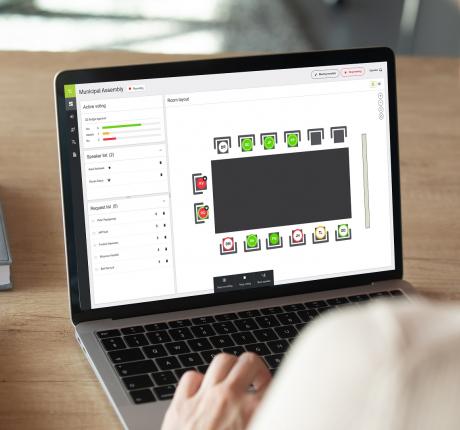Wired
Flushmount
Create beautiful integrations in desks and furniture, and achieve a seamless fit.
Book now your Personal Demo!
With more than 10 models and dedicated functionalities, you listen, speak, vote, and decide with crystal-clarity. And get unrivaled flexibility: customize your units as you fit, from materials over screening to buttons.
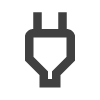
PLIXUS POWERED
Enjoy all benefits of the Plixus network. And why not combine with tabletop, multimedia, or even wireless units?
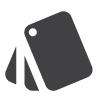
TAILOR-MADE
Design your units entirely to your demands: colors, shapes, screening, or even functionalities. You decide.

MORE WITH LESS
Confidea Flushmount units give you a compact design with maximum usability and minimal impact on the furniture.
FLUSHMOUNT UNITS

Confidea F-DD & F-CD
Confidea F-DD is a delegate panel for basic discussion systems. Get heard by using the microphone push button combined with a gooseneck microphone, and hear participants better through the speaker’s distributed sound field or the 3.5 jack to connect headphones. The chairperson panl, Confidea F-CD, has 2 additional buttons: 'Next-in-line' and 'Priority'. Its small form factor, housed in an elegant casing, permits a minimalist integration into any meeting room furniture.
Download datasheets:

Confidea F-DV & F-CV
This discussion panel comes with an integrated speaker and a voting option. Use the integrated Confidea F-DV speakers or 3.5 mm jack to connect headphones, and hear other participants better. Identify yourself with an RFID card and use the tactile buttons to cast your vote. The chairperson version, Confidea F-CV, has 2 additional buttons: 'Next-in-line' and 'Priority'. The panel integrates with minimal impact into the furniture and room and is highly customizable (colors, shapes, screening and more).
Download datasheets:

Confidea F-DI & F-CI
With the Confidea F-DI device, hear participants better through the speaker’s distributed sound field or the 3.5 mm jack to connect headphones. Get heard by using the microphone push button and a gooseneck microphone. Choose from up to 64 simultaneous interpretation channels with OLED display and volume control. The chairperson panel, Confidea F-CI, has 2 additional buttons: 'Next-in-line' and 'Priority'. The panel integrates with minimal impact into the furniture and room, and is highly customizable (colors, shapes, screening and more).
Download datasheets:

Confidea F-DIV & F-CIV
The F-DIV offers all functions at your fingertips. Simply use the integrated speakers to better understand participants or use the 3.5 mm jack to connect headphones. When it’s time to cast your vote, identify yourself with an RFID card and use tactile buttons to confirm your choice. You can also choose from up to 64 channels of simultaneous interpretation with OLED display and volume control. The chairperson panel, Confidea F-CIV, has 2 additional buttons: 'Next-in-line' and 'Priority'. The panel integrates with minimal impact into the furniture and room, and is highly customizable (colors, shapes, screening and more).
Download datasheets:
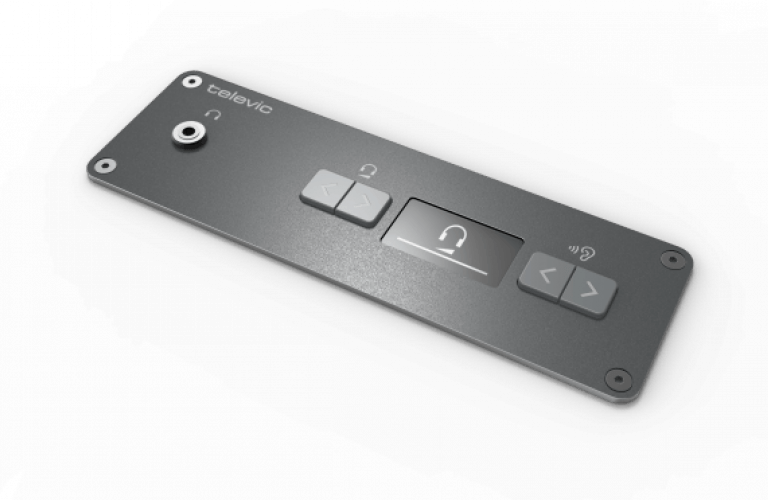
Confidea F-CS
Enjoy a minimalist conference experience with this stand-alone listening panel. Get the message crystal-clear in your native language by selecting from up to 64 interpretation channels with a built-in channel selector, an OLED display and volume controls. Use the 3.5 mm jack to connect headphones. The panel integrates with minimal impact into the furniture and room and can be installed horizontally or vertically (armrests). It is also highly customizable (colors, shapes, screening and more).
Download datasheet:

Confidea F-DM & F-CM
Confidea F-DM is a basic discussion panel without an integrated speaker. It is designed for conference venues where a room sound system is already installed. Use the tactile microphone push button with integrated LED to request the floor. The panel has a screw-lock connector to fit a removable microphone. The chairperson version, Confidea F-CM, has 2 additional buttons: “Next-in-line” and “Priority”. The panel integrates with minimal impact into the furniture and room, and is highly customizable (colors, shapes, screening and more).
Download datasheets:
CONFIDEA F-BOX AND MODULES

Confidea F-BOX
The Confidea F-BOX is a standard solution with full audio experience for custom delegate/chairman units. Simply connect the peripherals of your choice for a clean integrated solution. This compact Plixus audio interface is perfectly designed to be installed under a table, between the armrests of a chair, underneath an elevated floor or in any other hidden place.
Download datasheet:
Confidea F-BOX (71.98.0522):
EN | FR | NL | DE | ES | IT

Confidea F-BOX_MIC
The Confidea F-BOX_MIC is a D-MIC screw-lock microphone connector assembly with a 1.2 m cable for an easy connection to the Confidea F-Box solution. Simply connect the cable to the Confidea F-BOX for a clean integrated solution. The connector can be installed on a custom mounted plate and you can then screw a D-MIC gooseneck microphone in the screw-lock socket.
Download datasheet:

Confidea F-BOX_MIKE
The Confidea F-BOX_MIKE is a microphone connector assembly with a push-and-lock socket. Just push the base of a MIKE microphone in the socket to connect it, and effortlessly remove it by pressing on the microphone's unlock button. The 1.2 m cable enables an easy connection to the Confidea F-Box solution. The connector can be installed on a custom mounted plate for a clean integrated solution.
Download datasheet:
Confidea F-BOX_MIKE (71.98.0527):
EN
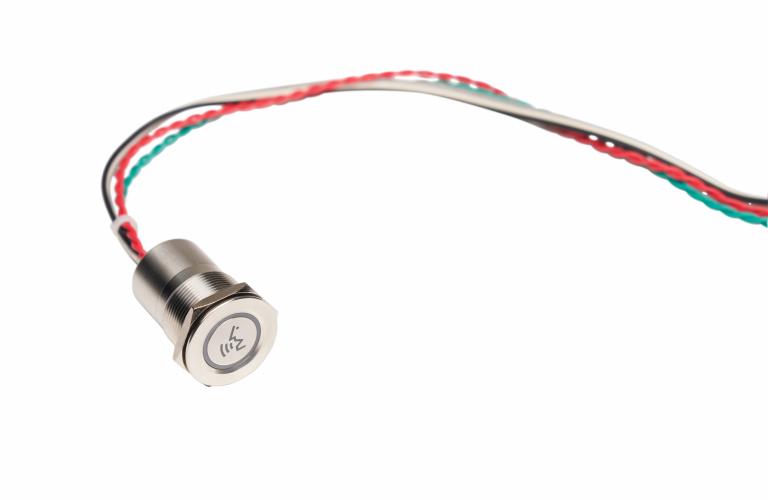
Confidea F-BOX_DL_PBTN
The Confidea F-Box_DL_PBTN is a delegate/chairman capacitive touch button with a request-to-speak symbol, LED indication and 1.2 m cable for an easy connection to the Confidea F-Box solution. Simply connect the cable to the Confidea F-Box for a clean integrated solution.
Dowload datasheet:
Confidea F-BOX_DL_PBTN (71.98.0524):
EN | FR | NL | DE | ES | IT
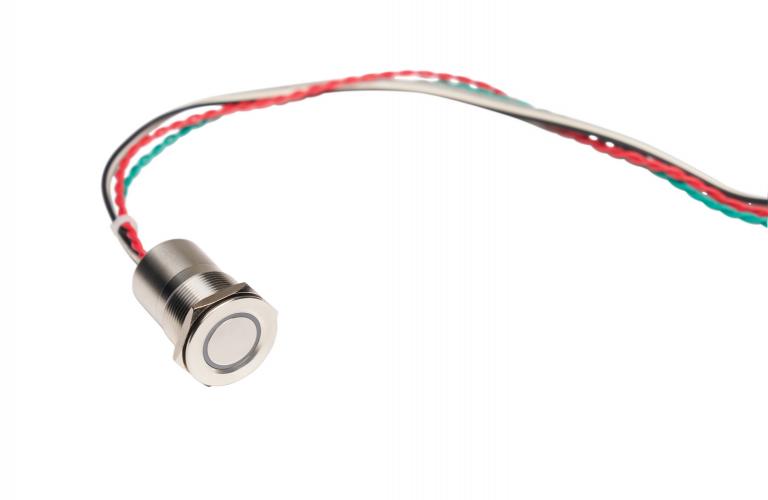
Confidea F-BOX_MF_PBTN
The Confidea F-Box_MF_PBTN is a multi-functional capacitive touch button with LED indication and 1.2 m cable for an easy connection to the Confidea F-Box solution. Simply connect the cable to the Confidea F-Box for a clean integrated solution.
Download datasheet:
Confidea F-BOX_MF_PBTN (71.98.0525):
EN | FR | NL | DE | ES | IT

Confidea F-BOX_BTN
The Confidea F-Box_BTN is a mechanical push button with LED indication and 1.2 m cable for an easy connection to the Confidea F-Box solution. Simply connect the cable to the Confidea F-Box for a clean integrated solution.
Download datasheet:
PERSONALIZE YOUR CONFERENCE ROOM

Your meeting venue is one-of-a-kind, so why should your conference devices be any different? Create a flushmount unit that feels right at home in your boardroom. Customize a panel as you see fit:
- Dimension
- Buttons
- Screening (text under buttons)
- Materials
- Colors
- LED Colors
- Extra connections (USB, Power)
- And more