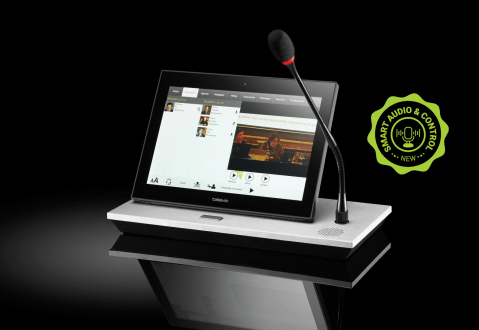
Wired
Multimedia
Create efficient, collaborative multimedia meetings that truly bring your participants together.
Decision-making made smarter, faster and precise
uniCOS is a state-of-the-art multimedia conference unit that provides everything you need for meetings that require multiple individual screens. Top-notch audio quality, up to 6 lip-sync video streams, document-sharing features and user-friendly hybrid meeting applications – all ready for you to explore on the touchscreen. Thanks to one single CAT 5e cable, the installation is a breeze.
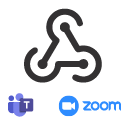
Teams & Zoom Integration
Bring on-site and remote attendees together via your preferred cloud-based meeting platform in an optimal audiovisual setting.

Hear & Be Heard
Comes with a gooseneck microphone protected from side noises, and a built-in loudspeaker distributing voices equally and intelligibly across all conference devices.
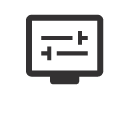
All-In-One Solution
Give all attendees their own video monitor with simplified screen sharing, and manage audio and video challenges efficiently.

TABLETOP UNIT
Meet our flagship multimedia conference solution: uniCOS T/MM10. Specifically designed for the Plixus architecture, it can be configured for either chairpersons or delegates. Features include HQ audio, up to 6 lip-sync video streams, document-sharing features, and more. With the tiltable 10” touchscreen, all audiovisual information is literally at the participants’ fingertips.
But it gets even better: uniCOS T/MM10 is delightfully easy to install with a single CAT 5e cable and powered by the Plixus network. If you need it for a specific project, feel free to customize the solution with flush-mount units.
Download datasheet:
uniCOS T/MM10 (71.98.2003)

FLUSHMOUNT UNITS
uniCOS F/MM10 is specifically designed for the Plixus architecture and can be configured either as a delegate or a chairperson unit, which eliminates the need for different devices. Participants have access to all audible and visual information on their own uniCOS unit. They can speak, see, hear, and interact with delegate stations by combining video, audio, and document sharing on a 10" touchscreen. The unit is easy to install via a single CAT 5e cable, and power is delivered over the Plixus network. The unit can be purchased with an adapted mounting bracket.
Download datasheets:
uniCOS F/MM10 (71.98.2001) | Bracket (71.98.2013)

uniBOX
The Plixus uniBOX brings the full multimedia conference experience to any touch display, from consulting documents over seeing a speaker’s bio and reading the agenda all the way to voting, sending text messages, and even switching between up to 6 Full HD lip-synched video streams. Operators stay in control with guided views, focused screen modes, and synchronized scrolling. It supports any resolution up 1080p/60 and comes with all ports required for conferencing: use HDMI and USB ports, connectors for a microphone, channel selection, voting, RFID, loudspeakers, and even headphones. No need for additional power distribution towards the room, a simple CAT 5e cable is all you need to connect it to the conference network.
Download the datasheet:
uniBOX (71.98.2004)
multimedia Extensions

V-IN
The Video-IN Box allows to insert visual content into the Plixus network through an HDMI connection. An inserted video channel through the box is routed to one of the 6 possible video streams on the Plixus network (CoCon Video Routing required). Content-sharing is available on the video-request panel (Plixus V-REQ) or through the available contacts.
Download datasheet:
V-IN (71.98.2920)

V-OUT
The Video-OUT Box allows to extract a video stream from the Plixus network through an HDMI connection. By default, the 3G-SDI of Plixus MME is available via HDMI connection. Routing to other channels available on the Plixus network (CoCon Video Routing required). Flexible selection of video channels available on the Plixus network can be realised by connecting the video selector (Plixus V-SEL).
Download datasheet:
V-OUT (71.98.2922)

V-REQ
The Video-REQUEST Panel allows to connect to Plixus V-IN to request that a participants’ video stream becomes available on the Plixus network (optional).
Download datasheet:
V-REQ (71.98.2921)

V-SEL
The Video-SELECT Panel allows to connect to Plixus V-OUT to select different video channels on the Plixus network (optional).
Download datasheet:
V-SEL (71.98.2923)






















