Dante Firmware
All versions have AES67 compatibility.
Version 4.1.1 (With Dante Domain Manager)
Important:
- Make sure to use the latest version of the Dante Controller and the Dante Firmware Manager v3.10.9.6.
- Make sure you have installed the latest CRP files on your Plixus engine.
- Before updating, check first which model and firmware version of the Dante Card you have by clicking here.
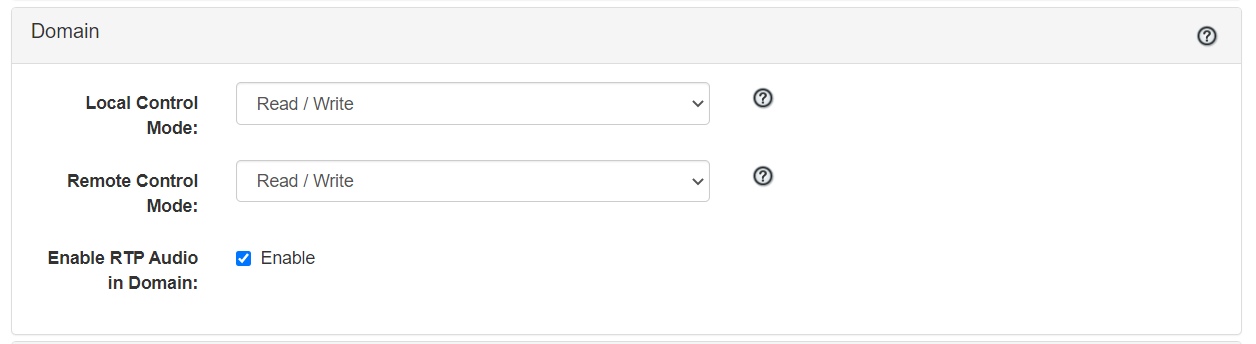
Notes:
- Enable all domain control settings (see image opposite).
- Add support for Brooklyn III boards (in case of Brooklyn III update).
Brooklyn II (v4.2.3.13)
PLIXUS ENGINES: AE, AE-R & MME
LINGUA INFRARED TRANSMITTER
TCS5500
Brooklyn III (v4.2.4.8)
PLIXUS ENGINES: AE, AE-R & MME
LINGUA INFRARED TRANSMITTER
Broadway (v4.2.6.4)
CONFIDEA G4
Version 3.3.2 (With Dante Domain Manager)
Brooklyn II v4.2.3.13 version. Select the Dante-firmware for your conference system:
- various bugfixes and improvements by Audinate
- fix of missing signal indicator on Brooklyn II Dante cards
PLIXUS ENGINES: AE, AE-R & MME
CONFIDEA G4
LINGUA INFRARED TRANSMITTER
TCS5500
Version 3.1.1 (With Dante Domain Manager)
Brooklyn II v4.0.7.8 version. Select the Dante-firmware for your conference system:
PLIXUS ENGINES: AE, AE-R & MME
LINGUA INFRARED TRANSMITTER
TCS5500
Version 2.2.1 (Without Dante Domain Manager)
Note: Dante brooklyn II cards, revision 4, are only compatible with 4.x firmware. As a result, the software versions below cannot be used with revision 4 Dante brooklyn II cards.
Brooklyn II v3.10.2.2 version. Select the Dante-firmware for your conference system:
PLIXUS ENGINES: AE, AE-R & MME
LINGUA INFRARED TRANSMITTER
TCS5500
QUESTIONS? PROBLEMS? USE THE OPTIONS BELOW TO GET IN TOUCH WITH OUR LOCAL SUPPORT TEAM
EMEA REGION
Contact technical support
Or send an email to [email protected]
Contact sales support
Send an email to [email protected]
Call us
Or dial +32 51 33 20 04 in case of urgency during business hours (9:00 AM to 12:00 AM and 13:00 PM to 17:00 PM CET)
AMERICAS
Contact technical support
Send an email to [email protected]
Contact sales support
Send an email to [email protected]
Call us
Or dial +1 (240) 835-4TLV in case of urgency during business hours (9:00 AM to 17:00 PM ET)
APAC
Contact technical support
Or send an email to [email protected]
Contact sales support
Send an email to [email protected]
Call us
For APAC dial +86 21-61 480 123 in case of urgency during business hours (9:00 AM to 17:00 PM CST)
Or dial +32 51 33 20 04 in case of urgency during business hours (9:00 AM to 17:00 PM CET)