
Televic Conference
License request

FILL IN THE FORM AND GET YOUR LICENSE

Find your MAC Address and Serial Number on Hardware
The MAC Address and serial are on the back of the unit on the label.
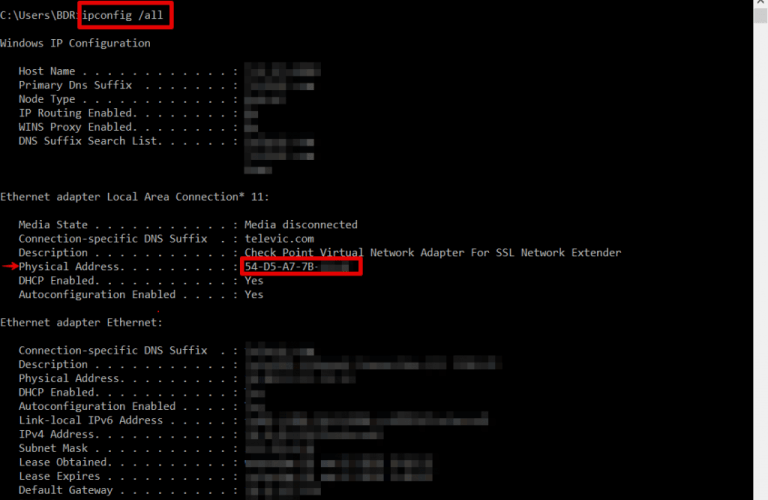
T-CAM
For T-Cam, the license is tied to your computer's MAC Address.
- On Windows, open the Command Prompt (Windows Flag + R, then enter "cmd)
- Type "ipconfig /all" and hit Enter
- Find the line that reads "Physical Address" and copy the MAC Address
