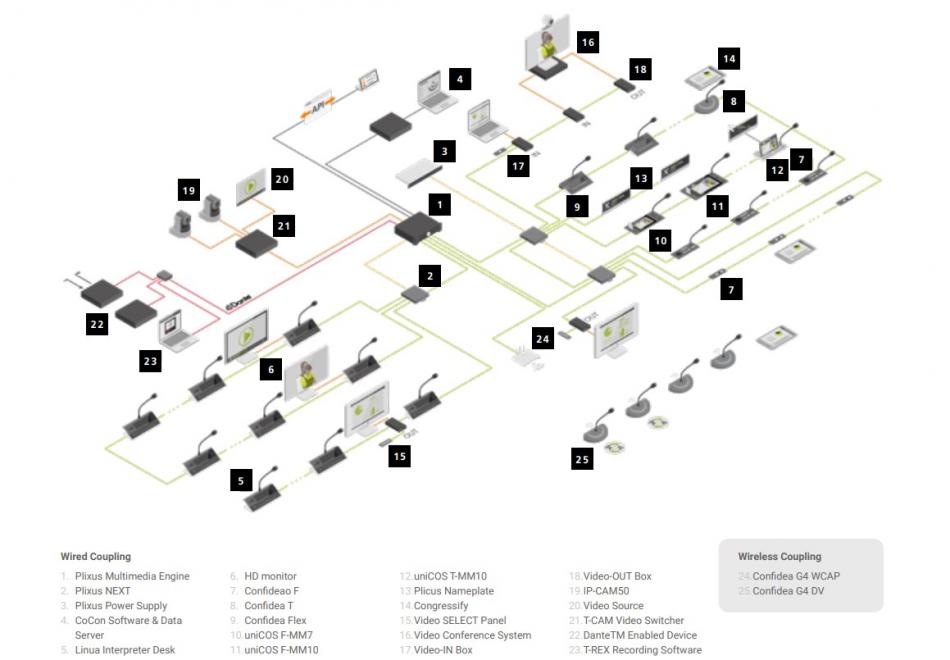How a conferencing network saves time and money
The goal of having a conference system in the meeting room, council room or boardroom, is to improve the meeting experience. This means there cannot be any compromise on audio and video quality. To adequately distribute these signals, a dedicated network with the right level of performance, security, and reliability is the basis of a good conferencing system.
Having a conference network capable of transporting quality audio and high-definition video streams at the same time and at extreme low latency (less than a frame), can save a lot of time and money for both fixed installations and rental setups. Televic’s conference network technology ‘Plixus’ offer the exact right capabilities to take the meeting experience to a higher level.
Let’s look a couple of use cases.
Video feed to delegates
A lip-synced video feed of the active speaker can be distributed to all delegates in a large room. This way everyone can follow the discussion from nearby, resulting in a more natural conversation. Delegates can follow the speaker right on their discussion unit without the need to add extra cables, video switchers, decoders or displays. The audio and video just run over the same Cat5e cable of the conference network (without introducing a noticeable delay in the video) and can be shown on a uniCOS discussion unit.
Simultaneous interpretation
Interpreters sitting in a booth can see the active speaker in close-up to obtain the optimal working conditions. For events and rental jobs, this is often tedious work including extra cabling, hardware and working hours. When making use of the Plixus network, it becomes possible to just connect a HDMI display to the interpreter desk and get the video stream out of the conference network.
6 simultaneous video streams
Another benefit of the Plixus network is that it can transport 6 video streams at the same time, offering all 6 streams on the entire conference network. Just connecting a video output box anywhere on the network allows you to extract one of the 6 streams towards a HDMI display or projector.
You can easily select one of the streams by using a physical button board connected to the video output box, or centrally managed in the software. This also means that expensive video switchers are not required. For example, an interpreter can easily switch between the active speaker, a PowerPoint presentation, or another video feed thanks to the video selector button board. Again, all over the same Cat5e conference network and without the need of video switchers.
Since the video input boxes and video output boxes are entirely part of the Plixus network, they also benefit from other Plixus capabilities, such as full redundancy when used in loop cabling. This means that these boxes will still work when a cable comes loose or that all other units in the loop will still work when a specific unit would fail.
Video feed to the presidency table
A situation that often appears in conference rooms is the fact that the presidency table is sitting with their back to the projection screen, while all other delegates in the meeting room have a clear view on the projection screen. In that case, the solution is mostly found in adding extra displays in front of the presidency table. The Plixus architecture allows a mix of different types of conference units. So, by putting uniCOS multimedia units on the presidency table, and using conventional conference units for the other delegates, there is no need for extra displays.
Conclusion
With a Plixus conference network setup, you can limit the total required hardware for your meetings to a minimum. There is no need to have heavy video encoders or video decoders in the rack.
The central unit already has an SDI input by default to inject a video feed. Only when multiple video sources are required, video input boxes with a small form factor should be added. And video output boxes can be easily mounted under the table where the display is located. No video switcher hardware is required, as all video routing is handled by the software.