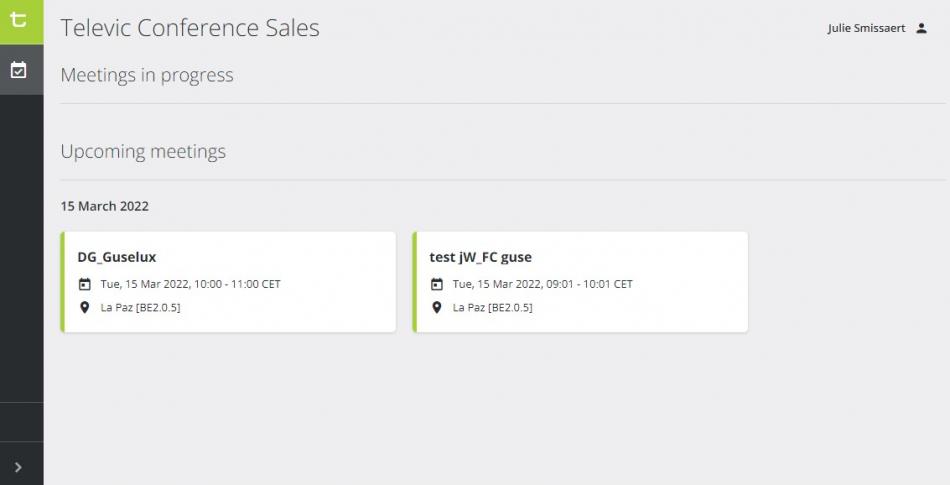TELEVIC CONFERENCE
5 ground rules to keep focus during digital council meetings
Find out how to keep people focused during digital or hybrid city council meetings. With 5 simple ground rules, remote council meetings become easier to handle.
How to keep people focused during hybrid city council meetings?
5 rules to maintain a good digital meeting hygiene
The way city councils meet has drastically changed over the past 2 years. Forced by the pandemic, local city council members suddenly had to meet online. For many of them, this means sitting at home behind a laptops or tablet, often with low audio and video quality, annoying noises in the background and lots of other distractions.
On top of this, digital city council meetings often proved to take longer than the physical meetings we knew, mainly because council members needed time to get familiar with the use of online meeting tools. Needless to say, that these factors combined make it hard to maintain an adequate attention span during the entire council meeting.
Balancing the pros and cons of remote council meetings
One thing is clear: city council members prefer meeting face to face in the city council room. The meeting experience is simply different, and it allows for informal interaction during coffee breaks. But at the same time, everyone also sees benefits in the ability for individuals to join a city council meeting remotely. Practical realities such as business trips, illness or quarantine no longer need to be an automatic reason for non-attendance.
So, how do we embrace the benefits of digital and hybrid meetings, without suffering too much because of the downsides? A few simple ground rules can help.
The 5 ground rules of digital meeting hygiene
Rule #1 Use the right meeting platform
Council members or moderators who tried to host digital city council meetings on platforms that are in fact intended for social video conversation, have found that these tools lack the ability to manage streamlined discussion and decision-making. Today, there are meeting platforms available that have been specifically developed to accommodate the needs of a hybrid city council meeting. They include features and functionalities such as moderation (speaking queue, request-to-speak, …), electronic voting and agenda sharing.
Rule #2 On-site audio and video quality matters
For council members to be able to clearly see and hear each other is an absolute condition for an efficient meeting experience. Therefore any decent council room discussion system should at least include individual microphones for every delegate, and a camera tracking system.
Rule #3 Remote audio and video quality matters even more
When you join the council meeting remotely, make sure not to become a disturbing factor for your fellow council members.
- Log in early and test your connection, microphone and camera to make sure everything works
- Seclude yourself from background noises
- Create good light conditions and camera positioning (experiment beforehand)
- Blur your background
Rule #4 Manage speech time
Especially in hybrid meetings, when some council members are in the room and others join remotely, the remote participants don’t always get their fair chance to speak. Make it a habit to use interactive moderation, agenda management and speech timing tools to give everyone equal opportunity.
Rule #5 Make it foolproof
Nothing is more distracting than people trying to figure out the ins and outs of the digital meeting platform while the council is already in session. Make time to organize a proper onboarding beforehand to make sure everyone is acquainted with the use of the technology.